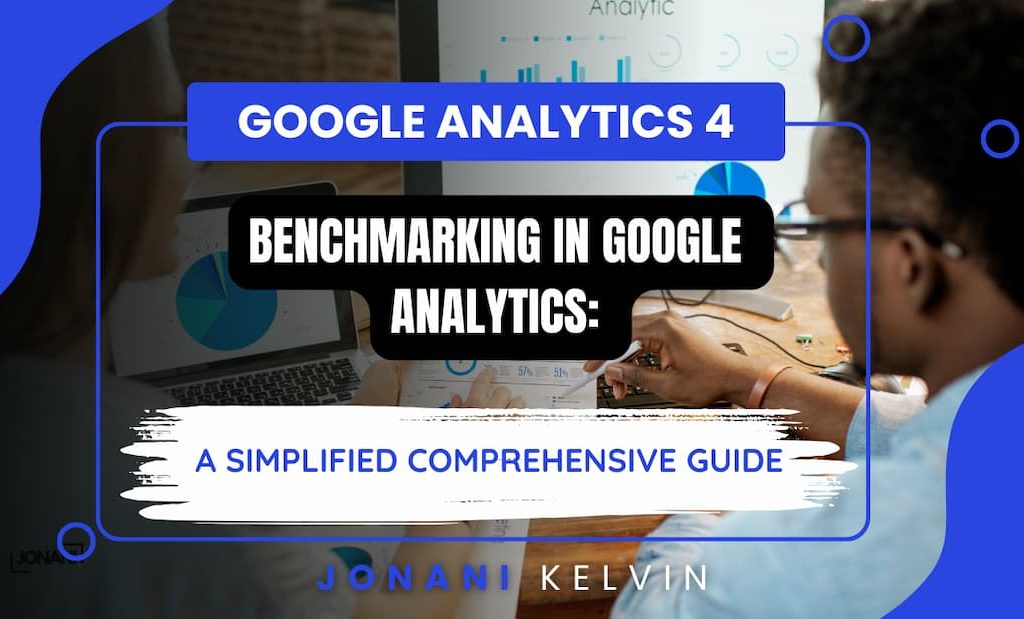If you have been following up on the ‘Honey’ case then you’re probably aware of how their extension contributed to creators and influencers losing tons of commissions.
In my view, this couldn’t have happened in the first place if individuals/ creatives who had partnered with Honey would have known more about GA4 attribution and different web tracking stages.
Or, simply put; attribution models.
But long story short,
In this post, I will be exploring more about attribution models. My main focus will be on Google Analytics 4 attribution.
Here’s what you should expect;
- Google Analytics 4 Attribution (simplified but detailed definition)
- Exploration of Critical Terms Associated with Attribution
- How the Google Analytics 4 Attribution Feature Works
- Types of Attribution Models in GA4
- What Attribution Model Should You Consider for Your Business?
- How to Check and Change GA4 Attribution Models
- Importance of Attribution Models
- BONUS: Data-Driven Attribution (DDA)
- The ‘Honey’ Attribution Case
If this sounds awesome to you, let’s dive in.
What is GA4 Attribution (Simplified Explanation)?

Attribution in Google Analytics 4 is the process of accurately assigning credit to actions that led to a conversion or sale.
In the real sense, attribution gives credit to ads, channels, clicks, social media content, email newsletters, Search Engine Results, and YouTube videos/views among many other factors that lead to a conversion/ key event.
The bottom line here is;
Attribution answers critical questions on how users arrived at critical points such as key events/conversions.
Before I get into the nitty-gritty aspect of attribution let’s first explore some critical terms associated with GA4 attribution.
Critical Definitions
Touchpoint
Touchpoint (also identified as touch, exposure, or interaction) refers to the point of contact before, during, and after a key event such as a purchase on your website.
Touchpoints help to understand user’s purchase/ conversion journeys (i.e. before and during key events).
Conversion Path
Conversion path (also identified as ‘attribution path’ or ‘key event path’) is the series of touchpoints within a channel that led to a key event or conversion within 1 to 90 days.
I will share more information on conversion paths later (keep reading).
Attribution Model
An attribution model is a rule or a collection of rules (sometimes it can be a data-driven algorithm) that determine how conversion/key event credit should be distributed across different touchpoints along a conversion path.
How the Google Analytics 4 Attribution Feature Works
Remember when I promised to talk more about a conversion path?
To understand it better and at the same time get to know how GA4 attribution works, let’s take an example of you trying to purchase a ‘sneaker’.
Step One: You will google something like ‘best Nike sneakers’

Step Two: Let’s assume you then click the ‘Men’s Best Sellers Shoes’ link and select ‘Airforce 1’.

Step Three: You did not purchase the sneaker immediately but went ahead and watched a YouTube sneaker (Air Force) review.
Step Four: After a few days, you make up your mind, visit the previous Nike website, and purchase the sneakers.
From the highlighted steps, the conversion path is made up of 2 sources (official website from SERPs and YouTube video).
If we were to implement the attribution concept in this example, we would consider all the involved touchpoints that fall along the conversion path and assign them values based on the preferred attribution model.
To understand more about attribution models specifically those that are applicable in Google Analytics 4, let’s explore comprehensively different the available attribution models.
Types of Attribution Models in GA4

If you remember, I mentioned earlier that attribution models are based on an algorithm or a set of rules that help determine credits along a conversion path that led to a key event or conversion.
Here’s the kicker;
Attribution models are broadly categorized into three. That is;
- Paid and organic channels (last click)
This model attributes the entire conversion credit to the last touchpoint before the key event or conversion.
In this case, direct traffic is ignored unless it’s the only touchpoint along the conversion path.
- Google paid channels (Google last click)
With this model conversion credit is directed to the last Google Ads touchpoint before the key event or conversion.
Just like in the aforementioned model, direct traffic is ignored unless it is the only existing touchpoint along the conversion path.
Note;
In an instance where there’s no Google Ads touchpoint, the model reverts to the Paid and Organic Last Click.
- Data-driven Attribution
Data-driven attribution is selected by default in Google Analytics 4.
Unlike the other models, data-driven attribution (DDA) distributes credits across different touchpoints based on a machine learning algorithm.
The algorithm evaluates non-converting and converting paths.
Google indicates that data-driven attribution factors in different aspects of attribution such as device type, time from conversion, ad exposure, number of ad interactions, and creative assets.
Remember,
With this model, direct traffic is ignored unless it’s the only touchpoint along the conversion path.
Up to this point, you might be asking…
“What of the other attribution models such as the first-click, linear, position-based, and time decay?
The truth is;
In November 2023, the additional attribution models were discontinued. However, here’s more information about them.
What’s the Best Attribution Model for Your Business?
By default, GA4 attribution is based on the data-driven model.
Depending on your type of business and the associated needs, you can opt for other models or even use the ‘Model Comparison’ report approach to compare attribution models.
By now you might be asking:
How does all you have talked about GA4 attribution apply to the ‘Honey case’?
Don’t worry. Just keep reading to the end and your question will be answered.
How to Check and Change GA4 Attribution Models
Step One: Go to the admin section of your GA4 property.

Step Two: Click the attribution settings option

Step Three: Check and change to your preferred attribution model.
NB: The Default Model is ‘Data-driven attribution.’ To change it you can click under the ‘Reporting Attribution Model’ and select your preferred model.

Importance of Attribution Models

Attribution models are not only important but also necessary.
Get this;
Companies and online businesses primarily invest in marketing analytics to understand more about the users/ customer journey.
Simply put;
They try to understand how different touchpoints along the journey contributed to targeted outcomes including key events and conversions.
If you are a data-driven marketer or simply put a Business Intelligence (BI) enthusiast like me then you must be aware that Google Analytics 4 Attribution can help you make profound decisions about your marketing approach, especially budget allocation.
BONUS: Additional Insights on Data-Driven Attribution (DDA)
Data-driven attribution model is based on Google’s algorithm whereas the others (cross-channel & Ads preferred) are rule-based.
But that’s not;
It uses a counterfactual approach that is based on what could have happened versus what happened to determine specific touchpoints that are most likely to drive conversions and then credits them based on their ability to convert.
Even though Google Analytics uses data-driven attribution by default, not all reports use this model.
For instance;
- Acquisition-user acquisition report uses first-click attribution model.
- Acquisition-Traffic Acquisition report uses last-non-direct-click attribution model.
Limitations of Data-Driven Attribution
From my interactions with Google Analytics, I tend to view data-driven attribution as a black box.
Simply put;
It’s less transparent when compared to other models such as the last-click model.
Just think about this…
You provide the inputs (marketing effort interactions) and Google’s machine learning does the data modeling behind the scenes.
In the end, your conversions are attributed to different channels.
But that’s not all.
You should know that all attribution models are as accurate as your tracking.
In other words, I’m saying that inaccuracies in your tracking setup will lead to incorrect attributions.
How does the Issue of Attribution apply to the ‘Honey’ Case?
In summary, knowledge of Google Analytics Attribution could help any creatives or digital influencers who have collaborated with Honey to understand how the program was designed to work.
First, what took place at different touchpoints.
Second, at what point were they losing affiliate commissions to ‘Honey.’
To sum up
With all said about GA4 attribution. Take note that for the best results, avoid focusing on data from one attribution model but take your time to identify what works for your business. Most importantly, know that marketing is more than touchpoints. Work on other important website factors such as search engine optimization and effective web tracking.